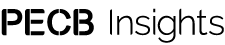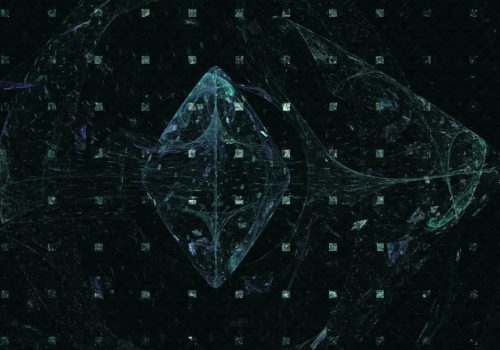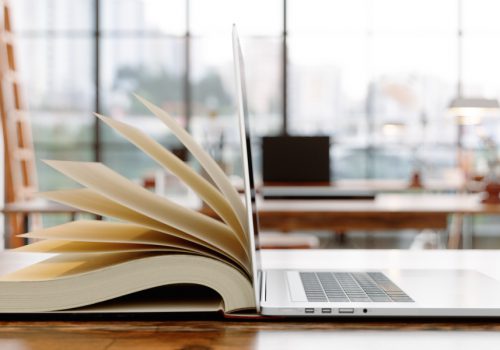In the age of rapid technological advancements, the dream of having a personal assistant tailored to our specific needs and preferences is no longer confined to the realms of science fiction. With the advent of artificial intelligence (AI) and machine learning (ML), creating your own AI-powered personal assistant is not only within reach but also an exciting endeavor that empowers individuals to harness the capabilities of cutting-edge technology.
The allure of an AI-powered personal assistant lies in its ability to streamline tasks, enhance productivity, and adapt to individual preferences seamlessly. Imagine having an assistant that not only manages your calendar and reminders but also anticipates your needs, learns from your interactions, and evolves to become an indispensable companion in your daily life. In this tech project, we will embark on the exciting journey of creating your own AI-powered personal assistant. By combining natural language processing (NLP) and machine learning (ML), we will build a versatile assistant with features such as voice recognition, task automation, and personalized responses.
Requirements
- Python Programming Knowledge
Beyond basic familiarity with Python, proficiency in programming concepts such as functions, loops, and data structures will be advantageous. Consider exploring Python libraries specific to NLP and machine learning, such as NLTK, spaCy, and TensorFlow. - Understanding of Natural Language Processing
Take the time to delve into the fundamentals of NLP, including concepts like tokenization, part-of-speech tagging, and named entity recognition. Practice applying these concepts by working on small NLP projects or exercises to solidify your understanding. - Familiarity with Machine Learning Basics
While not mandatory, having a foundational knowledge of machine learning concepts such as supervised learning, unsupervised learning, and model training will be beneficial. Consider taking online courses or tutorials to deepen your understanding of machine learning basics if needed. - Microphone for Voice Input (Optional)
Incorporating voice recognition capabilities into your personal assistant adds an extra layer of interactivity and convenience, but it’s not essential for the core functionality of the project.

Steps
- Step 1: Set Up Your Development Environment
- Install Python and any necessary libraries (NLTK, spaCy, TensorFlow, etc.).
- Choose an integrated development environment (IDE), that suits your preferences and workflow, such as PyCharm, VS Code, or Jupyter Notebook, to streamline your coding experience.
- Step 2: Understand Natural Language Processing (NLP)
- Learn the basics of NLP, including tokenization, part-of-speech tagging, and named entity recognition.
- Explore NLP libraries to streamline language processing tasks.
- Step 3: Implement Voice Recognition
- Integrate a voice recognition module using a library like SpeechRecognition to enable voice input for your assistant.
- Develop a mechanism to convert voice input into text for NLP processing. Explore additional options like PyAudio for capturing audio from a microphone if you choose to incorporate voice input functionality.
- Step 4: Train Your Personal Assistant
- Choose a machine learning model for your assistant (e.g., a chatbot model).
- Train the model using a dataset that aligns with your assistant’s functionalities. Consider utilizing existing datasets or creating your own dataset tailored to your needs.
- Step 5: Task Automation
- Define the tasks your assistant will automate (e.g., setting reminders, sending emails).
- Integrate corresponding automation scripts using Python.
- Step 6: Personalized Responses
- Implement a mechanism for your assistant to learn from user interactions and adapt its responses accordingly.
- Utilize techniques like sentiment analysis or user feedback analysis to continuously improve the quality of responses over time.
- Step 7: Enhance with External APIs
- Integrate external APIs to enhance your assistant’s capabilities, such as retrieving weather forecasts, accessing news updates, or interacting with thirdparty services.
- Explore popular APIs like OpenWeatherMap, News API, or Gmail API to add diverse functionalities to your assistant.
- Step 8: Ensure Security and Privacy
- Prioritize security measures to safeguard user data and ensure privacy throughout the interaction with your personal assistant.
- Implement encryption techniques, access controls, and data anonymization practices to mitigate potential security risks.
Tips and Considerations
- Regularly update and fine-tune your assistant based on user feedback to enhance its effectiveness and user satisfaction.
- Conduct comprehensive testing to evaluate your assistant’s performance in various scenarios and environments, identifying and addressing potential issues or limitations.
- Uphold ethical principles and respect user privacy by being transparent about data collection, usage, and storage practices.
Conclusion
Congratulations! You have successfully built your AI-powered personal assistant. This project serves as a gateway to the fascinating realms of NLP and ML, offering endless opportunities for expansion and customization. Embrace the journey of interacting with your personalized assistant and continue exploring avenues for further enhancements and innovations. With dedication and creativity, the possibilities for your personal assistant are boundless. Enjoy interacting with your personalized assistant and exploring the potential for further enhancements.